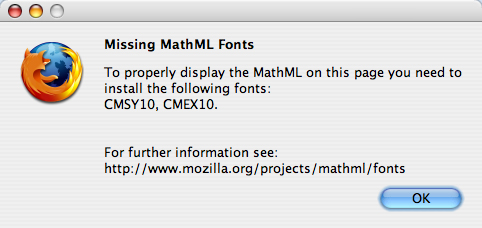Technical Requirements for Using this Book
Last update: 8/7/08
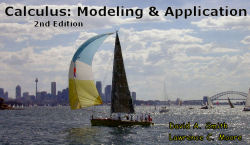 We have designed this book to be viewed in the Mozilla Firefox browser with installed MathML fonts. It is possible that all or most of the text will display properly in other browsers, but we have not tested that. It's important that the browser be Javascript-enabled. Also, make sure new pages open in new windows, not new tabs. (Select Tools/Options/Tabs and click "a new window".) Finally, do not maximize your browser window. Our pages set their own size and position on the screen, and we depend on your being able to see more than one window at a time.
We have designed this book to be viewed in the Mozilla Firefox browser with installed MathML fonts. It is possible that all or most of the text will display properly in other browsers, but we have not tested that. It's important that the browser be Javascript-enabled. Also, make sure new pages open in new windows, not new tabs. (Select Tools/Options/Tabs and click "a new window".) Finally, do not maximize your browser window. Our pages set their own size and position on the screen, and we depend on your being able to see more than one window at a time.
Many of our student interactions use prepared computer algebra files. In the current version, we provide files for Maple (version 9.5 or higher), Mathcad (version 13 or higher), and Mathematica (version 6 or higher). For instructors who would like to use the text with another computer algebra system (CAS), we will provide on request HTML exports from Maple that show what the student should see ("before") and what the CAS should do when the student enters proper inputs ("after"). We are interested in including files for additional CAS's in future versions of the text. Many of our activities, checkpoints, and exercises can be carried out with a graphing/CAS calculator, even where we have suggested use of a computer.
In a number of places we use animations, video clips, sound files, and Flash applets. Whatever players/plug-ins you use for these Web features should be adequate. However, if you are installing Firefox for the first time, you may have to re-install some helper software.
There is a special issue for Macintosh users. After you install Firefox and MathML fonts, the Mac will display the message below. We don’t know if the bug is Apple’s or Mozilla’s, but the solution is to ignore that message and go on.
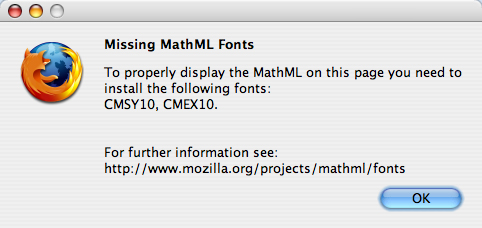
Return to the front page
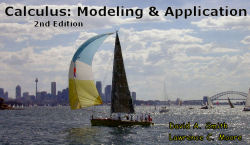 We have designed this book to be viewed in the Mozilla Firefox browser with installed MathML fonts. It is possible that all or most of the text will display properly in other browsers, but we have not tested that. It's important that the browser be Javascript-enabled. Also, make sure new pages open in new windows, not new tabs. (Select Tools/Options/Tabs and click "a new window".) Finally, do not maximize your browser window. Our pages set their own size and position on the screen, and we depend on your being able to see more than one window at a time.
We have designed this book to be viewed in the Mozilla Firefox browser with installed MathML fonts. It is possible that all or most of the text will display properly in other browsers, but we have not tested that. It's important that the browser be Javascript-enabled. Also, make sure new pages open in new windows, not new tabs. (Select Tools/Options/Tabs and click "a new window".) Finally, do not maximize your browser window. Our pages set their own size and position on the screen, and we depend on your being able to see more than one window at a time.