![]()
![]()
or
![]()
(expands in terms of x by default). If you want the expansion in terms of a, then you would type
![]()
which would give
![]()
Note:
![]()
![]()
![]()
The coefficients of each term come from Pascal's triangle:
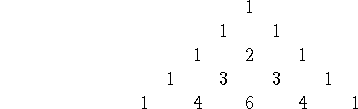
Etc.!
![]()
Factor will try to create linear terms in x (by default), i.e.
![]()
![]()
returns ![]() . I personally prefer to define a function in the ``Y='' menu,
e.g.
. I personally prefer to define a function in the ``Y='' menu,
e.g.
![]()
and then use
![]()
If you have to use a function over and over, it's usually smart to define it in a way that will be stored for future use.
Now we can do things like solve for where the derivative is zero:
![]()
![]()
for example yields ![]() , one of the most important
trig identities.
, one of the most important
trig identities.
![]()
yields another: ![]() .
.
![]()
This command would represent the sum
![]()
which is similar to the type of sum we need when creating Riemann sums.
-
save the domain values in a list a:
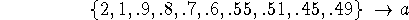
(the
 refers to the store button (STO).
refers to the store button (STO). -
save the function values in a list b:

Then compute the slopes as a list m:
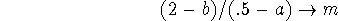
Finally, you can plot all these secant lines simultaneously by going into your ``Y='' menu, and adding the functions y1(x)=1/x and then
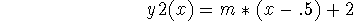
(which is actually a family of functions corresponding to the many values of m), and you'll have a nice plot. A good window size is xmin=.25, xmax=2.5, ymin=0, ymax=3.