OSU Computational Physics - Landau Research Group (nacse)
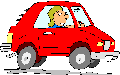
§ 8.A: Netscape
If you have been using this tutorial, you already must have some idea
how to use Netscape. We will discuss a few additional skills.
To start up netscape with the X Window System:
- Look for a window
labled on top with either a computer's name or the word xterm.
Either are legitimate xterm windows. In that window, type
> netscape
- After a little while, a window may come up with the Netscape
License Agreement. If the conditions are acceptable, accept.
- A Netscape browser window should come up shortly.
- If you are using Netscape to read this tutorial, you can work
in a separate Netscape window while simultaneously working on this
tutorial:
- Move your mouse over the word File on the
menu bar.
- Pull down the menu.
- Select New Web
Browser.
- Try out the Netscape commands in the new
browser
Your browser may take a long time to come up because it, along with 12
million other browsers, are going all the way to Netscape Inc.'s home page.
You can speed things up, and avoid the advertising, by setting the browser
to begin on, for example, your home page:
- Go to Options on the menu bar and pull down the menu.
- Select General Preferences.
- A window should now appear. Near the middle of the window is a box
labeled Home Page Location. Click on this box.
- Delete the contents of this box and replace it with the URL (Universal
Resource Locator) of your home page, for example,
http://www.physics.orst.edu/~yourusername
- Click on OK.
- Check that you have reset your home page correctly, by pressing the
Home button. Your home page should now come up.
Now let's look at your home page.
- Use your editor to check over your home page and make any changes.
- Insert the address of your home page into Netscape's
Location box, and press Return.
- Alternatively, you can go to File on the menu bar
and select Open Location.
While there are many neat pages you will uncover with Netscape, try to
resist the temptation of printing every one of them out (we here in Oregon
love our trees). Nevertheless, there may be some pages, such as your home
page, which deserve publication. Here's how to print a Postscript file
onto a Postscript printer from Netscape:
- Use your mouse to select File from the menu bar.
- Pull down the menu and select Print.
- A window should pop up prompting you for more
information.
- Select File and type in the file name
homepage.ps.
- Depress the buttons marked Greyscale and Letter
paper.
- Click on the Print button.
Your home page will, presumably, to linked to the Department's home
page. To check that out, go to the Location box and change its
contents to the Department's URL. In our case this is
http://www.physics.orst.edu. Now look for the group which
describes you, and see if your page is there. If not, you need speak
(gently) to the Webmaster.
Now that you have explored browsers, let's get the latest word on
news.
Comments and questions to
CP-unix@physics.orst.edu.