|
Using Current Job for Coop Credit: |
 |
|
Learning Objectives Form: |
 |
|
Work Schedule Form or Student Agreement Form: |
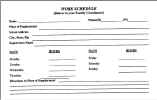 |
|
Registration Online for Coop: |
On-Site Visit:
About mid-semester I will use your Work Schedule form to
schedule a visit with you on the job. If possible I would like a short visit
(5-10 minutes) with your supervisor. This is a very informal look at what
you are doing on the job there is no set agenda, have ready any samples of the
work that you have been performing. You could show me the current Log Journal
Entries collected to date as a record of the tasks accomplished so far. If this
is my first time to visit the company sometimes I am given a tour to get a
better idea of how the company works.
Log Journal Entries:
Every two weeks write a short paragraph using a word
processing program summarizing the tasks performed in the last two weeks. Don't
repeat things mentioned in previous log entries, I want you to list new and
different or unusual tasks so that I can see that you are growing in the
position. Try to always have a position attitude, you are a representative of
the university, other students from NKU may follow in your footsteps, first
impressions are important. Always look for new learning opportunities to
expand your experience and knowledge to get the most out of your coop
experience. I will be looking for this knowledge, growth, and initiative, to be
reflected in your log entries. Feel free to express your feelings about the
different work environment situations. Don't keep handwritten logs in a notebook
all logs must be typed and summarized! The log is to be kept until
the end of the coop session to be used as a reference for the Final Paper.
Click the Important
Dates link listed below to see when the Log Journal is due.
Final Paper: Guidelines
The paper should be typed and three to four pages
long, it can be longer if necessary up to six pages in length. Be sure to
include all the topics that need to be covered as outlined in the materials from
the Coop Office. This paper is suppose to follow a certain format as outlined
by the Coop Office literature, make sure that you follow the guidelines!
To insure that your paper includes all the key ingredients click on the
following link to get a shell Word document of all the topics needed, use this
as a starting point for your paper it will save you some typing. Shell
Final Paper Word Document The
Final paper is due at the end of the coop session together with the Log Journal
Entries. Click the Important
Dates link listed below to see when the report is due.
| Downloadable Forms: Click and save them on Desktop, Print as needed | |
| Coop Learning Objectives Form | Coop Work Schedule Form |
| Student Agreement Form | Performance appraisal Form |
| BIS Learning Goals | Online Registration Directions |
All people who are going to coop during the current semester
need to click the Coop Survey link listed below.
Note: This survey information does not substitute for the formal
paperwork required for the course.