navigation via lists and unordered lists
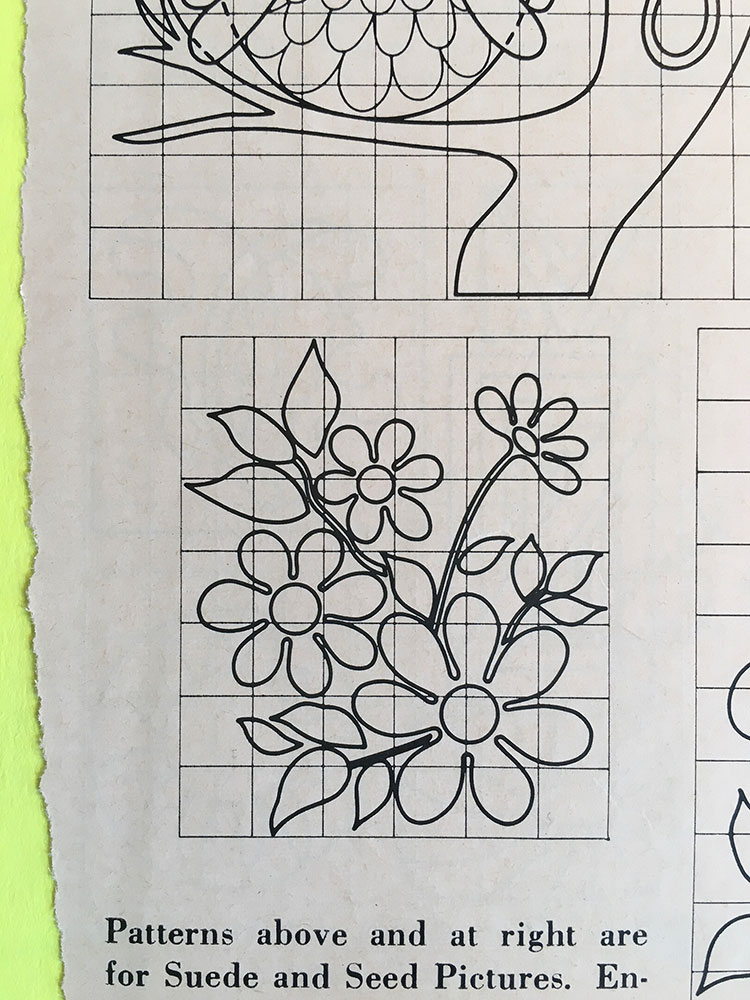
In creating menus for site navigation, a good standard is to use html list tags. In html , there are ordered lists, unordered lists and individual list items:
ordered lists These assume a need for a list of items that show up in a presented order, ordered lists are html elements that are designed to appear preceded by numbers or letters. Here is an example:
- Turn on your engine.
- Pull out of your driveway.
- Drive toward the interstate.
unordered lists These a ssume a need for a list of items that do not require alpha-/numeric prefixes as part of their presentation. They are designed to appear simply as content in list form. Here is an example:
- this
- that
- another
list tag Individual items appearing in an ordered list or an unordered list need to be individually designated with the <li> </li> tag in the html file. Just check the source code of the lists above in this page to see for yourself.
starter exercise This is the starter exercise with different nav examples to try. This is a more advanced starter exercise (Nick La’s example).
Demo Page Samples

nav using unordered lists This demo page link contains some examples of how unordered lists can be used/designed for navigation. It’s weird, but really is a best way.