Frequently Asked Questions
Last update: 8/26/08
- Why do I have to use Firefox with this book?
- Why can't I use the "new tabs" option for opening new pages in Firefox?
- What happens if I use the "new tabs" option anyway, and what I can do about it?
- Why can't I maximize my browser window as I always do?
- Can I read this book on a Macintosh?
- Why is there no calculus in Chapter 1?
- How do I find my favorite topic in this book?
- Why are the CAS worksheets (Maple, Mathcad, Mathematica) not state of the art?
- Why do I have to use Firefox with this book?
Ans. We considered carefully the available technologies for putting math on the web, and Firefox (with MathML fonts) is clearly the best choice now and for the foreseeable future. It works on all platforms, and it’s free. That’s not the case with any other full-featured browser of which we are aware. If you are an IE user, this may seem like an added burden, but Microsoft does not provide adequate support for MathML (even with the required plug-in) and probably never will. For a book-length work, it’s not a big deal to do a one-time download, even if you don’t use Firefox for anything else. And we think you will want to switch to Firefox for everything, once you have used it for this book. - Why can't I use the (default) "new tabs" option for opening new pages in Firefox?
Ans. We use specially sized and positioned pop-up windows for our Tables of Contents and for subsidiary pages (checkpoints, comments on activities, notes, etc.), as well as to distinguish text pages from exercise pages. Navigation is almost impossible if you have only one window open and it keeps resizing. Firefox adopted its "new tab" default setting when we were nearly through with the main body of the text, so we weren't able to anticipate that it would become a default. We are in the process of retrofitting our pop-up structure so it will work correctly even with the default setting. When that is complete, both this question and its answer will change. - What happens if I use the "new tabs" option anyway, and what I can do about it?
Ans. If you click on a pop-up window for a Table of Contents or subsidiary page, the target page will open in a new tab and will resize and reposition your browser window. To get back where you were, find the tab with text (section number) or exercise label, click on that tab, and then reload the page. The window will go back to the size and position it should have. But we repeat: This defeats our navigation scheme for the book. Use this event as a reminder to do what we recommend in the Technical Requirements page: Select Tools/Options/Tabs and click "a new window". - Why can't I maximize my browser window as I always do?
Ans. As noted in two preceding answers, we use specially sized and positioned pop-up windows for our Tables of Contents and for subsidiary pages (checkpoints, comments on activities, notes, index, etc.), as well as to distinguish text pages from exercise pages. Effective use of the text depends on your being able to see more than one window at a time, and maximizing prevents that. Also, a very wide window creates lines of text that are too long for comfortable reading. We have chosen a page size and line length to make the text as easy as possible to read. - Can I read this book on a Macintosh?
Ans. Yes. After installing Firefox and MathML fonts, the Mac will display the message below. We don’t know if the bug is Apple’s or Mozilla’s, but the solution is to ignore that message and go on.
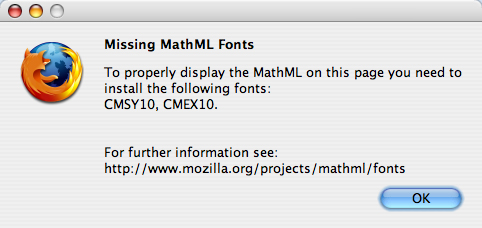
- Why is there no calculus in Chapter 1?
Ans. Chapter 1 is the stuff we find that hardly any students starting a college calculus course actually understand. (Anyone who thinks their students really have mastered this material can obviously start with Chapter 2, maybe with a brief review of terminology.) In particular, the typical high school preparation leaves students with a warped or nonexistent understanding of the nature of function (both as process and as object), and straightening this out is crucial for understanding the rest of the book. - How do I find my favorite topic in this book?
Ans. From the front page or any of the Contents pages, you can click on Index. The Index always opens to a page for topics starting with A through C, but there are links to all the other pages at the top and bottom of every Index page. The entry for your favorite (or any) topic is linked to the page in the book where that topic is introduced. - Why are the CAS worksheets (Maple, Mathcad, Mathematica) not state of the art?
Ans. Many individual users and schools with site licenses do not upgrade expensive software every time a new version is released. Our worksheets are very basic and generally do not need advanced CAS features. Newer versions can always open older worksheets, but the opposite is seldom true. Since version 9, Maple has had two worksheet formats, "classic" (file type .mws) and "modern" (file type .mw). Each can be opened and converted in the program corresponding to the other. We provide .mw files for Maple that should work in version 9.5 or above. Similarly, we provide .xmcd files for Mathcad version 13 or above. Mathematica changes versions less often — our .nb notebook files are for the current version 6. If you have a version mismatch with our files, please let us know.