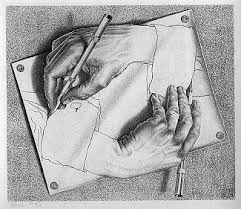Section6Mathematica¶ permalink
-
Some Useful Commands
- The "Replace" command strips the numerical value off of a
solution, or list:
width = Solve[CDF[StudentTDistribution[n - p], x] == 1 - (1 - conf)/2, x, Reals][[1]] width = x /.width
I seem to need this one a lot. You can find other examples of this from the help info for the Solve command. -
A comment on the Clear command....
Clear[x] -- clears just x
-
Clear["Global`*"] -- clears everything
Is a good command to put at the top of a file (although someone might get mad if you slip that in on them and they have expended a lot of energy getting some results, which will get lost!).
- If you're working interactively, you can quit the kernel from the Evaluation menu. That also clears out memory.
- The "Replace" command strips the numerical value off of a
solution, or list:
-
Other Stuff